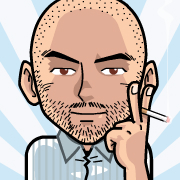Hello again,
This tutorial will show you how to localize your app at run-time, please feel free to check an example in github/iOS-Localization.
First of all, download the Language.h/m class from the repository and add them to your project.
- after that import the Language.h to your class like this:
#import “Language.h”
- In your appDelegate, set your startup language like this:
[Language setLanguage:@”en”];
- Create a localize string file that contain all your strings localized depending on the languages you choose.(Please check the example in the repository).
- To get the string based on the selected language, use the method in the Language class:
[Language get:@”title” alter:@”title not exisit”];
That’s it, for more understanding of how to do this clearly, please check the example in the github.
Thank you and stay tuned for more tutorials soon.