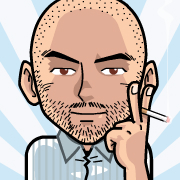Hello,
This is a tutorial of how to extract an APK source code
Requirments tools:
1. dex2jar.
2. jd-gui.
I will show you how to extract the source code for a game called “Magic Piano”.
First of all, download the apk file from the internet.
after the download finish, you will have a file called “Magic-Piano-v1.0.1.apk”,
rename it to “Magic-Piano-v1.0.1.zip”, we changed the apk to zip, then extract the zip file.
Open the “Magic-Piano-v1.0.1” folder, you will see many folders and files, we need the files named “classes.dex”
Note: all the game assets, graphics and sound are accessible, you can take and use them.
We need this file, this is the file that contain the source code.
Extract the “dex2jar-0.0.9.8.tar.gz”, that will produce a folder called “dex2jar-0.0.9.8”, copy the “classes.dex” to it.
Now, open the Terminal and navigate to “dex2jar-0.0.9.8” folder. then write this command “sh dex2jar.sh classes.dex”
Now, you will get a file named “classes_dex2jar.jar”. 😛
After that, we will use “java decompiler”, the jd-gui tool, double click on jd-gui and click on open file then open “classes_dex2jar.jar” file from that folder, now you get classes files… save all these classs file (click on file then click “save all sources” in jd-gui), by src name, at this stage you get source.
Video that shows how to do this, hope you enjoy and learn something useful for you,
Please if you like it, share it and if you didn’t get anything, just comment and i will answer you.
T.C.